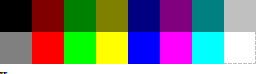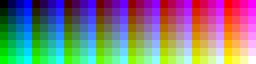The time between the last post and this one was longer than I expected. I wanted to make a post earlier, but then I started on something neat and decided to hold off posting until I gathered my thoughts about it. The result is a very long post about two topics: old display simulation and an audio engine update, complete with anecdotes of projects I did in the days of yore. Brace yourself. At least there are lots of pictures to look at.
Old Display Simulation
I’ve experimented with a few graphical overlays that will make the game window of Gonna Catcha look like an old CRT display. As with the audio capabilities of Gonna Catcha, this is something new to me, so it will require some research. I’ve already found some blog posts that talk about it, but the methods shown used pixel shaders, which GameMaker: Studio doesn’t support (well, at least not yet).
To get technical, you could code up your own pixel shader functionality into a GameMaker application using the draw and get pixel functions, but it will be very, very computationally expensive (i.e. it will make the game run very slowly). I’ve done something similar with GameMaker before…
*flashback*
I’ve created a raytracer that renders several spheres on the screen in real-time without using GameMaker‘s 3D functions, just the 2D functions and mighty 3D geometry and trigonometry powers. It could render at low resolutions fine (like less than 50×50), but once it goes beyond that point, it slows to a crawl:
 |
| This 50×50 scene runs at 8 frames per second… |
 |
…and this full-resolution frame takes about 18 seconds to render.
Yeeeah, I think I’ll stick with the built-in 3D functions for now. |
*flash forward*
As interesting and colourful as my raytracer is, we should be going back to Gonna Catcha now. Since I currently can’t use shaders, I’ll just have to make due with using foreground overlays and GameMaker‘s blending modes. Below are some screenshots of the game with and without the various experimental overlays. Click to magnify the screenshots, as the effects can’t be seen in the thumbnails.
 |
| Baseline (no overlay) |
 |
| Scanlines only |
 |
| “LED billboard???” (Scanlines + High contrast RGB dots) |
 |
| “LCD???” (Scanlines + Low contrast RGB dots) |
And here are some close-ups:
 |
| Baseline (no overlay) |
 |
| Scanlines only |
 |
| “LED billboard???” (Scanlines + High contrast RGB dots) |
 |
| “LCD???” (Scanlines + Low contrast RGB dots) |
So far, I like “LCD???” the best, followed by having scanlines only, but both are still not quite the CRT look I’m looking for. Nevertheless, I’ll continue to soldier on.
Audio Engine Update
In other news, BASS, the audio library I’m using for both Gonna Catcha and That Which Binds Us, has been updated to version 2.4.10, and I’m three and a half months late to the party. This meant that I needed to update BASSGMS, my wrapper library that makes BASS and GameMaker understand each other, as well. Oh, and I know very well the troubles that can occur with incompatible libraries due to version differences. Yes… very well.
*flashback*
When I was doing my Master’s at UOIT, I used BASS and a precursor version of BASSGMS for one of my projects. One day, my project kept crashing on my lab machine, yet it ran perfectly fine on my home computer. I spent a long time looking over my code and even inserted test and debug functions into it to make sure the outputs were correct, but no matter what I did, the program still kept crashing in the lab but not at home. I forgot what gave me the idea, but after several hours I decided to look at the version numbers on the BASS DLL on both the lab and home computers. It turned out that the DLL on the lab machine was a few revisions behind, so I downloaded the latest version of it and, lo and behold, the program stopped crashing. And then I was enlightened.
*flash forward*
So anyway, I fired up Visual C++ and recompiled BASSGMS, no problem here. I also took the opportunity to give GameMaker more control over BASS by add more functionality to BASSGMS. In the end, I created a GameMaker:Studio application to test out the new and improved BASSGMS 0.3, which does things that are probably not even needed in my current game projects, like tempo control and monitoring CPU usage, but it’s still nice to have them there for future projects.
 |
Not captured in picture: animated, cycling rainbow effect.
Most likely not need in either project. |
Copyright © Quadolor Games. All rights reserved.