One of the biggest annoyances I face when coding something is when your program suddenly stops working for no apparent reason. It happened this weekend when I was working on Gonna Catcha.
I was just going abut my usual business when all of a sudden the game would no longer run after compiling. My guess was that the project got corrupted somehow, so I decided to make it anew. GameMaker: Studio‘s ability to easily transfer resources between projects and the fact that the projects themselves are just large collections of image, audio and XML files made this relatively painless.
In the graphical department, I made some major changes. Not being much of an animator, I had a lot of trouble doing the side walk cycles for each character. As of my last post, I had something that looked like walking, but it still looked awkward. After reading this tutorial (which I had previously encountered during my undergraduate studies in game development in the days of yore), I realized that I was missing a “Passing” frame in the walk cycle, and that I made it overly complicated. So after much tweak, this is the end result:
 |
| I haven’t even finished Level 3 and I’ve already tightened up those graphics a little bit. |
You may also notice two other changes in the above image: 1) I reduced the amount of arm swinging in the gun-away walk cycle. I think I’ll reserve that amount of swag for a special occasion :), and 2) After doing a bit of research on the video capabilities of old arcade games (read: Pac-Man, mainly here and here), I’ve modified all the sprite palettes so that instead of each having 4 colours from a 16-colour palette, i.e, this:
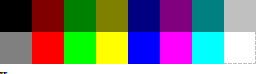 |
| I think I need to fix my graphics drivers. (Source: Wikipedia) |
They each have 4 colours from a 256-colour palette, i.e. this:
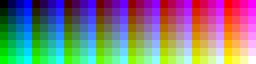 |
| Ah, 256-colour. My arch-nemesis in Microsoft Paint back in the 90s. Still dithering? (Source: Wikipedia) |
That should make things a little more, uh, colourful. Yeah…
Before I finish this, I want to share a few interesting articles and whatnot I came across as I was doing research on ancient video game graphics. I’ve already introduced three of them above: a tutorial in animating a walk cycle: idleworm: animation tutorial – walk cycle part 1; and the two articles about the hardware used in Pac-Man machines: Pacman hardware and Aaron’s MAME Memories Part 3.
 |
| Hey, I can’t believe we got jobs doing this. (Not intended for residents of anywhere. Offer void in Nebraska.) |












